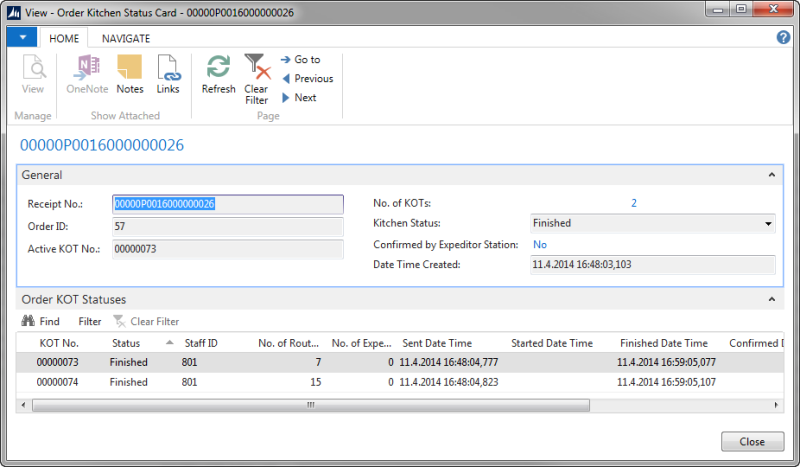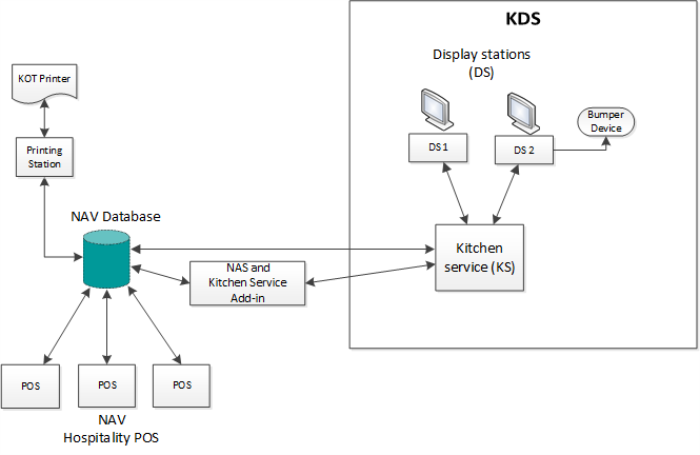
The KDS process
Order is taken at the table.
Order is sent to the Kitchen Server
- All order lines
- By Menu Types
- Also possible to send after an item is added to the order
System creates a KOT with synchronized production timing.
Kitchen Server sends the KOT to Display Stations
- When - depends on production time and setup
- To which Display Station – depends on routing and mapping information
Orders are “bumped” on Display Stations
- For the Order line
- The whole KOT - Chit
- Orders can also be marked as Started
Kitchen Server returns updates back to the POS and updates the status tables involved.
If more items are added to the order, the same process is repeated for the new KOT created.
Company-based setup data - routing to Production Sections
In your company you set up how items are routed to production sections. See also On KDS Item Routing.
- Define Production Sections.
- Route Product Groups, Categories, Special Groups, All Items and/or individual Hospitality Items and Recipes to Productions Sections.
- One or many Production Sections per item or group.
Restaurant-based setup Data - mapping to Display Stations
You set up how production sections map to display stations:
- Define Display Stations.
- Each restaurant can have its own setup or the same setup can be used for all restaurants.
- Map the Production Sections to Display Stations.
- Possible factors are Restaurant Number, Load Configuration, Sales Types, Terminals, Terminal Groups.
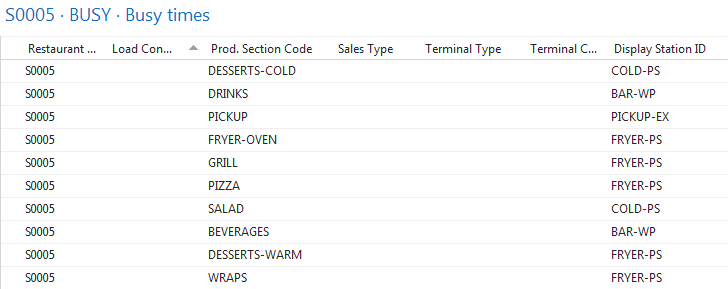
KDS overview within LS Nav
The Kitchen Display System is part of LS Hospitality.
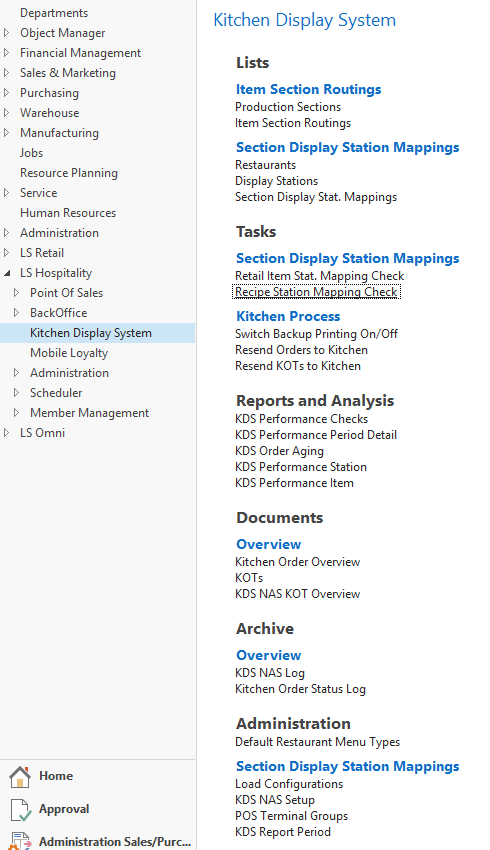
Kitchen Order Overview
Tables and the relationship between them:
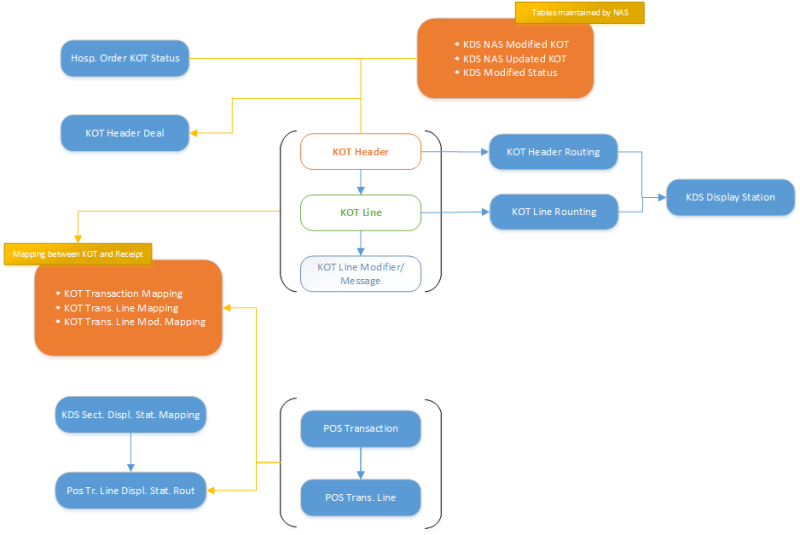
Kitchen Order Overview shows orders and their status in the KDS system:
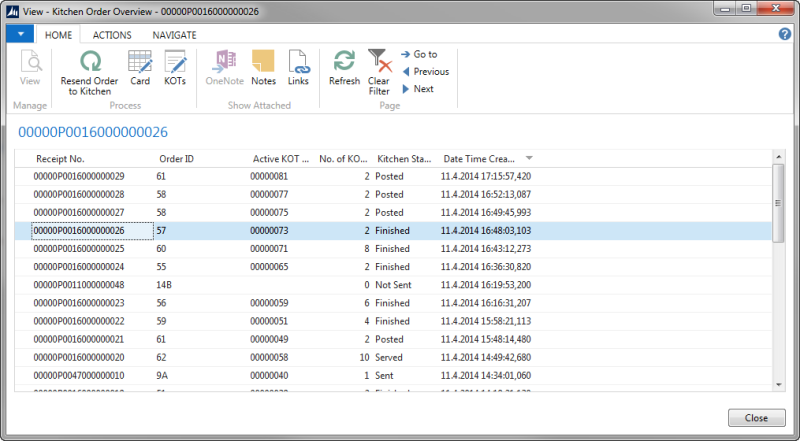
Order Kitchen Status Card: